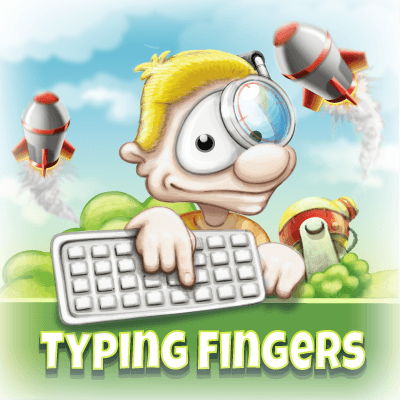Learn
This step features an interactive tutor named Dennis, who guides users through the fundamentals of touch typing. Dennis provides a structured learning experience, offering tips and techniques to improve typing skills. This interactive approach ensures that users are engaged and can progress with confidence at their own pace.
Play
In the Play section, users reinforce their typing skills through an entertaining game. Here, they “shoot down” characters by typing the corresponding keys accurately and quickly. This game-based learning approach makes practicing touch typing more enjoyable and helps to develop speed and accuracy in a fun, interactive environment.
Test
The final step is a Test, where users are challenged to rewrite text that moves from left to right across the screen. This test measures both the speed and accuracy of the user’s typing. It provides valuable feedback on their progress, allowing them to track improvements over time and identify areas that may need additional practice.
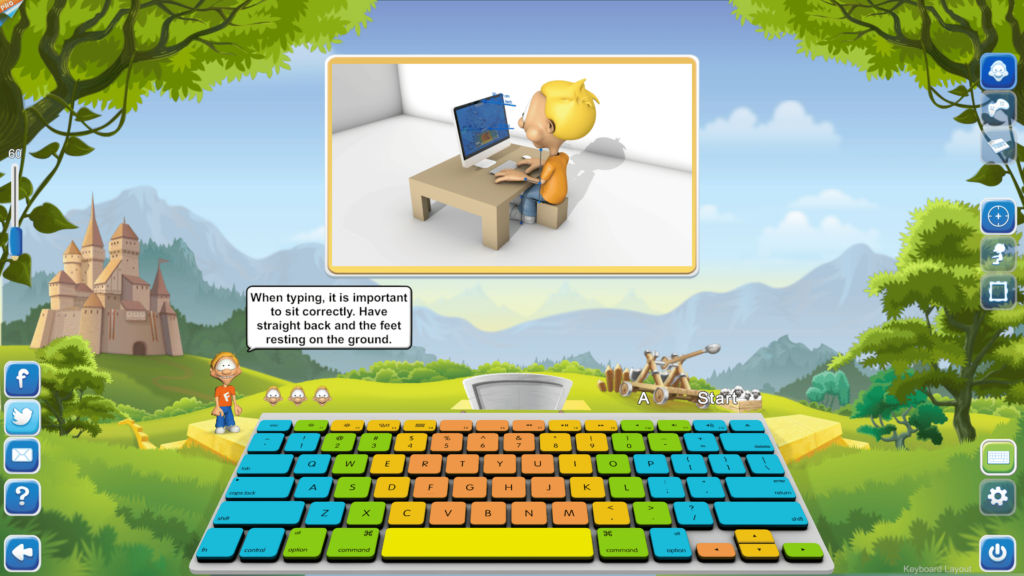
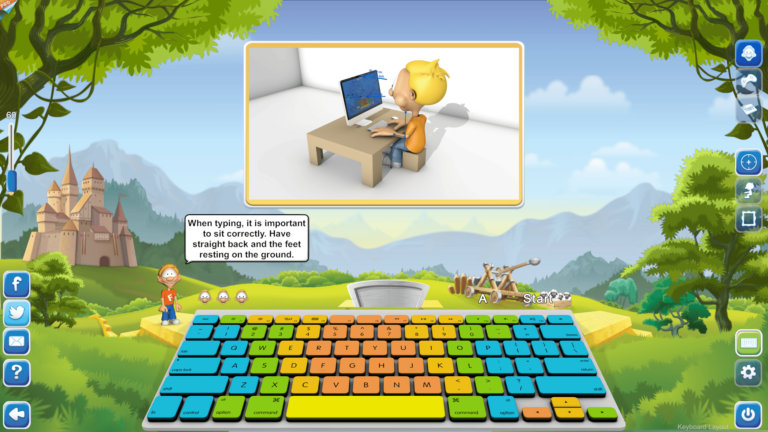


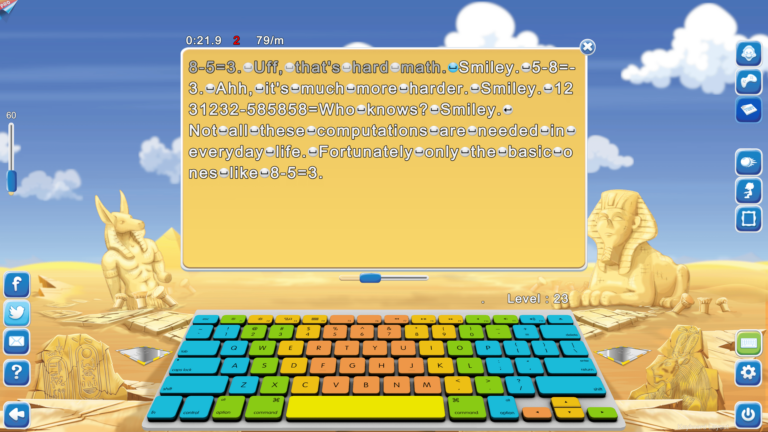

Celebrate Your Achievement with the
Typing Fingers Diploma
At the culmination of your touch typing journey with our app, diligent students are awarded a special recognition: the Typing Fingers Diploma. This diploma is more than just a certificate; it’s a testament to your dedication, hard work, and newly acquired skill in touch typing.
The Typing Fingers Diploma acknowledges the hours of practice, the challenges overcome, and the progress made through the Learn, Play, and Test stages of the app. It signifies not just the achievement of reaching a certain speed and accuracy in typing but also the development of a valuable skill that will benefit you in many aspects of life, from education to career.